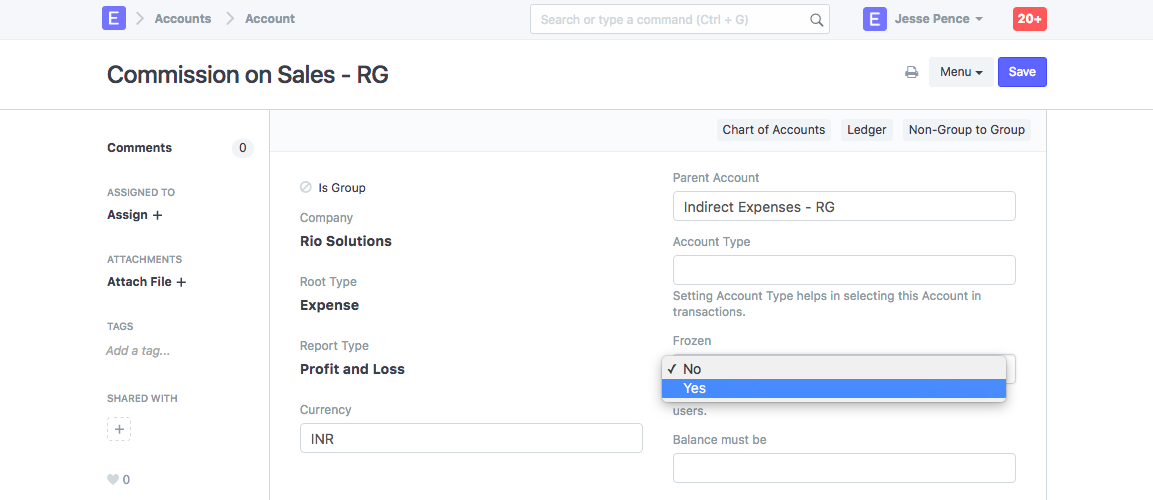Freeze an Account
Once an Account is Frozen, you won't be able to use it for any accounting transaction. Since this is a critical action, you need to explicitly define a Role who can set an Account as Frozen. You can define this Role in the Account Settings.
Accounts > Account Settings
To freeze an Account, go to Chart of Accounts, and edit an Account.
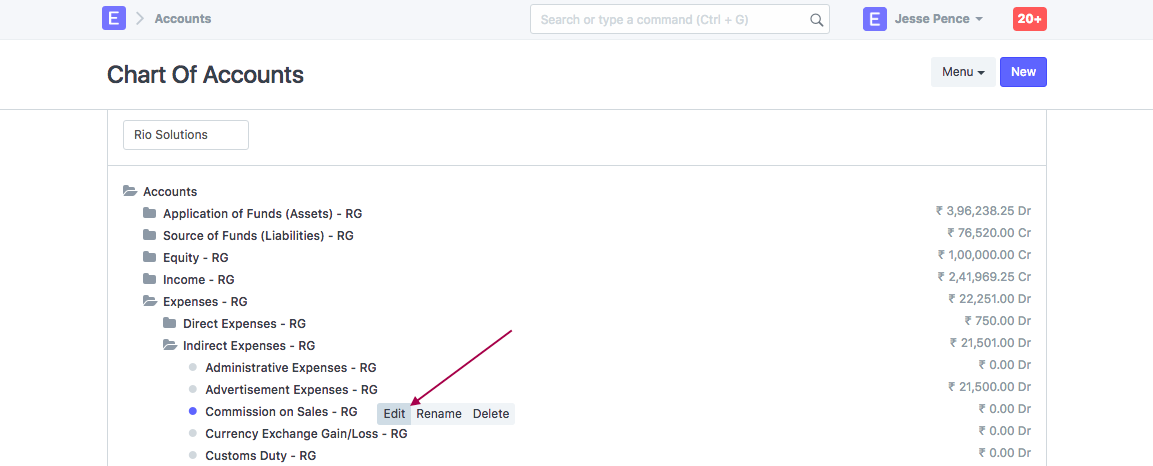
If User has Role define in the Account Setting assigned, then he/she will be able to set an Account as Frozen.