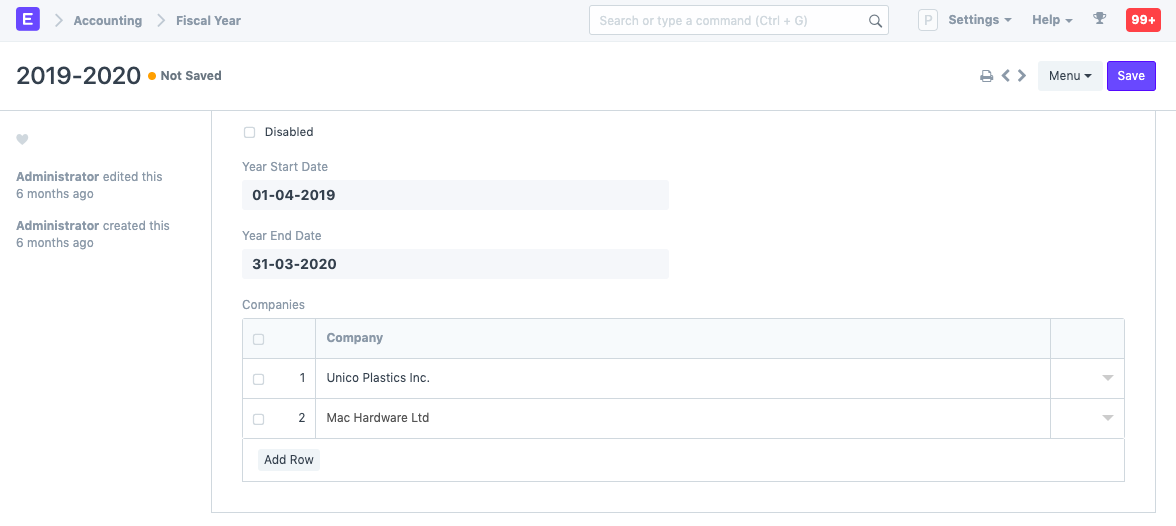Fiscal Year
A Fiscal Year is used to record and report the transactions for the year.
It is also known as a financial year or a budget year. It is used for calculating financial statements in businesses and other organizations. The Fiscal Year may or may not be the same as a calendar year.
For tax purposes, companies can choose to be calendar-year taxpayers or fiscal-year taxpayers depending on the jurisdiction. In many jurisdictions, regulatory laws regarding accounting and taxation require such reports once per twelve months. However, it is not mandatory that the period should be a calendar year (that is, 1 January to 31 December).
A Fiscal Year usually starts at the beginning of a quarter, such as April 1, July 1 or October 1. However, most companies' Fiscal Year also coincides with the calendar year, which starts at January 1. For the most part, it is simpler and easier that way. For some organizations, there are advantages in starting the Fiscal Year at a different time.
For example, businesses that are seasonal might start their Fiscal Year on July 1 or October 1. A business that has most of its income in the fall and most of its expenses in the spring might also choose to start its Fiscal Year on October 1. That way, they know what their income will be for that year, and can adjust their expenses to maintain their desired profit margins.
To access the Fiscal Year list, go to:
Home > Accounting > Setup > Fiscal Year
1. How to set up Fiscal Year
- Go to the Fiscal Year list.
- To set the Fiscal Year as default, click on the Set as Default button.
- In case you have multiple companies sharing the same Fiscal Year, you can add
it as shown in the following screenshot: