Payment Terms Template
Payment Terms Template allow you to club multiple payment terms together and fetch in transactions.
After creation, the Payment Terms Table can be set to a specific Customer/Supplier. On selecting the Customer/Supplier in a transaction, the Payment Terms Template will be fetched automatically into the transaction.
For example:
If you receive payment in the slab of 30-70, then you can define Payment Term for each slab, i.e. 30% and 70%.
In the Payment Terms Template, you can select all the Payment Terms and define a template which can be easily applied in the sales and purchase transactions.
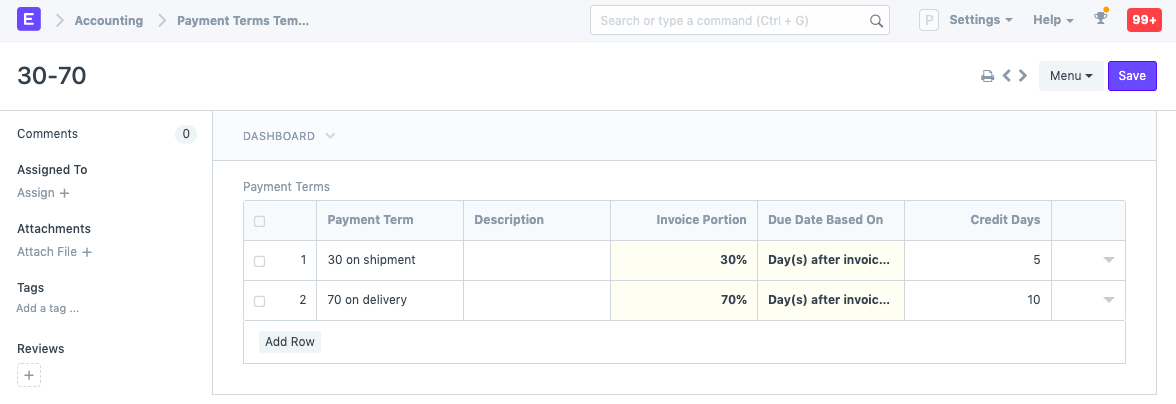
1. Prerequisites
Before creating and using Payment Request, it is advisable to create the following first:
2. How to create a Payment Terms Template
A Payment Terms Template tells ERPNext how to populate the table in the 'Payment Terms Schedule' section of the sales/purchase document.
You should use it if you have a set of standard Payment Terms or for ease of use.
- Go to the Payment Term Template list and click on New.
- Enter a name for the template.
- Add the created Payment Terms in the table rows.
- Make sure that the total Invoice Portion adds up to 100.
- Save.