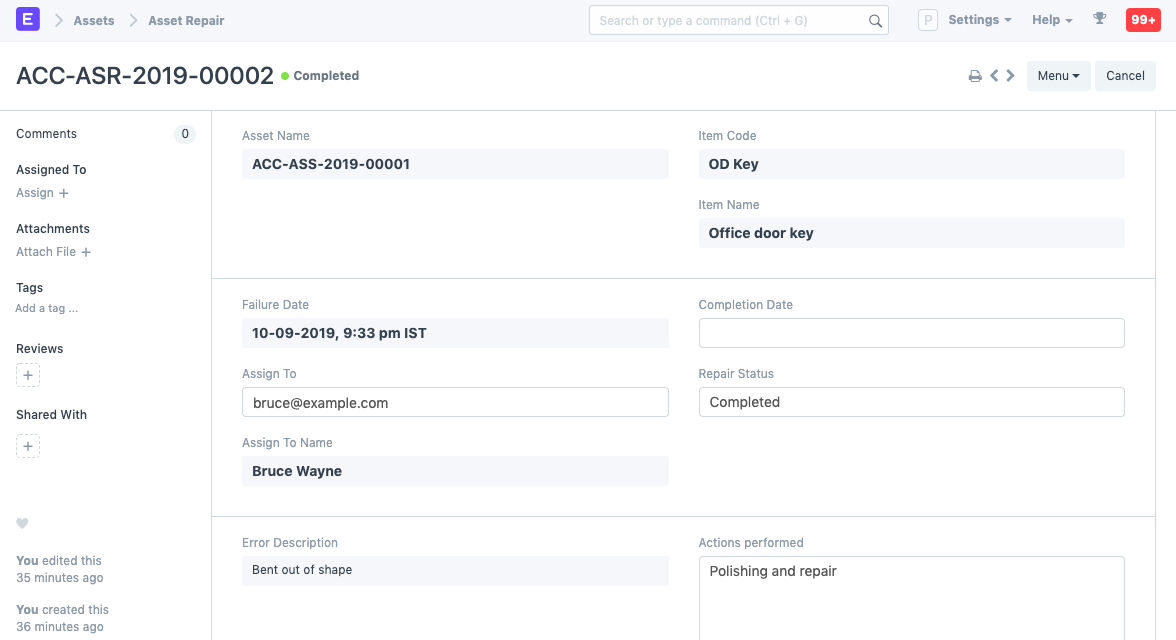Asset Repair
Asset Repair refers to any activity carried to repair a broken Asset to restore full functionality.
You can also maintain the records of Repair/Failures of Assets which are not listed in Asset Maintenance.
To access the Asset Repair list, go to:
Home > Asset > Maintenance > Asset Repair
1. Prerequisites
Before creating and using Asset Repair, it is advised to create the following first:
2. How to create an Asset Repair
- Go to the Asset Repair list, click on New.
- Select the Asset.
- Select the Failure Date.
- Enter an Error Description describing the problem.
- You can also assign it to someone for them to take further actions.
- Add actions performed if repaired, enter the Repair Cost.
- Change the Repair Status from 'Pending', 'Completed', or 'Canceled'.
Save and Submit.