Allow Fields to be Changed After Submission
Once a document is submitted, fields are frozen, and no editing is allowed. However, there are certain standard fields like Letter Head, Print Heading which can still be edited. Under Custom Field, if Allow on Submit property is checked, this custom field will be editable even after the document is submitted.
Note: Standard fields cannot be set as Allow on Submit.
To set this property,
- Go to Customize Form.
Select the Form in which you want to set this property.
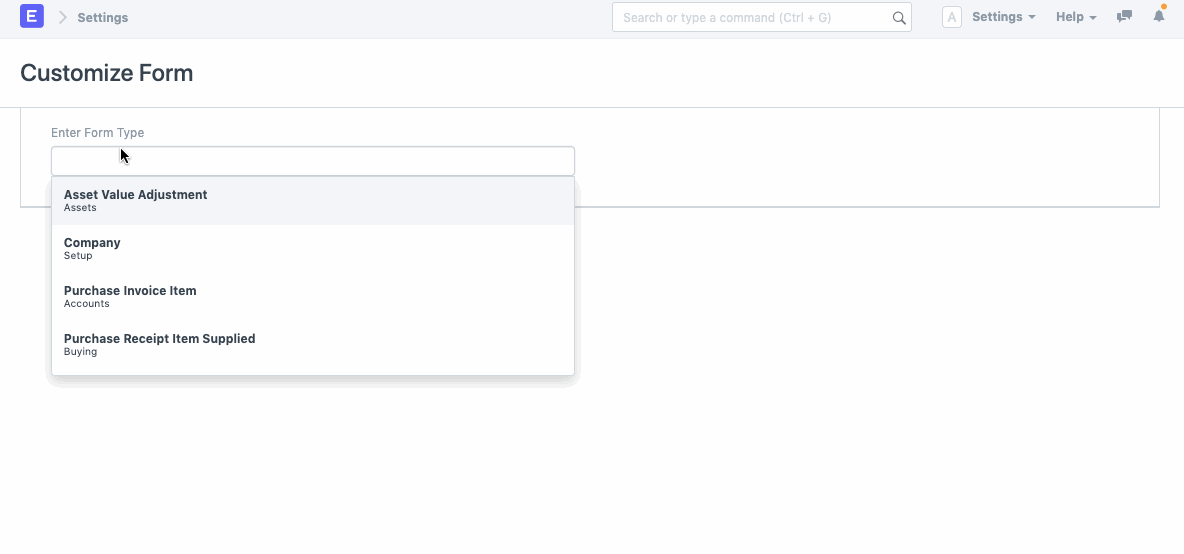
Edit the field with this property.
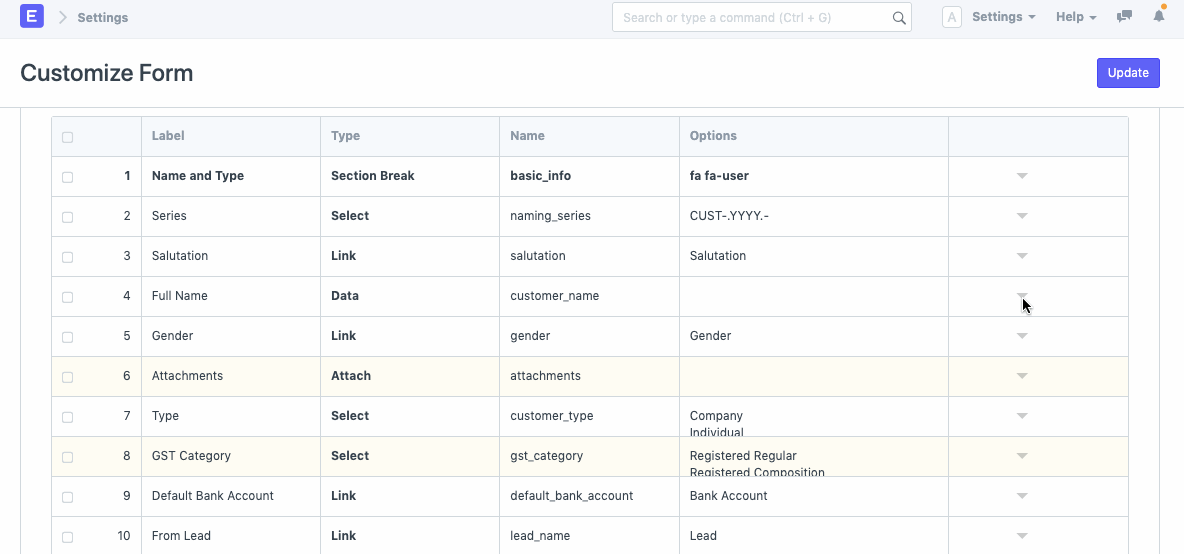
Update.
After updating Customize Form, you should reload your ERPNext account. Then check form, and field to confirm whether or not it is editable in submitted form as well.