Student Leave Application
Leave Application will have a record of the leaves applied by the students.
To access Leave Application, go to:
Home > Education > Attendance > Student Leave Application
To create a Student Leave application record, enter the Student and the date for which the leave is applied and save.
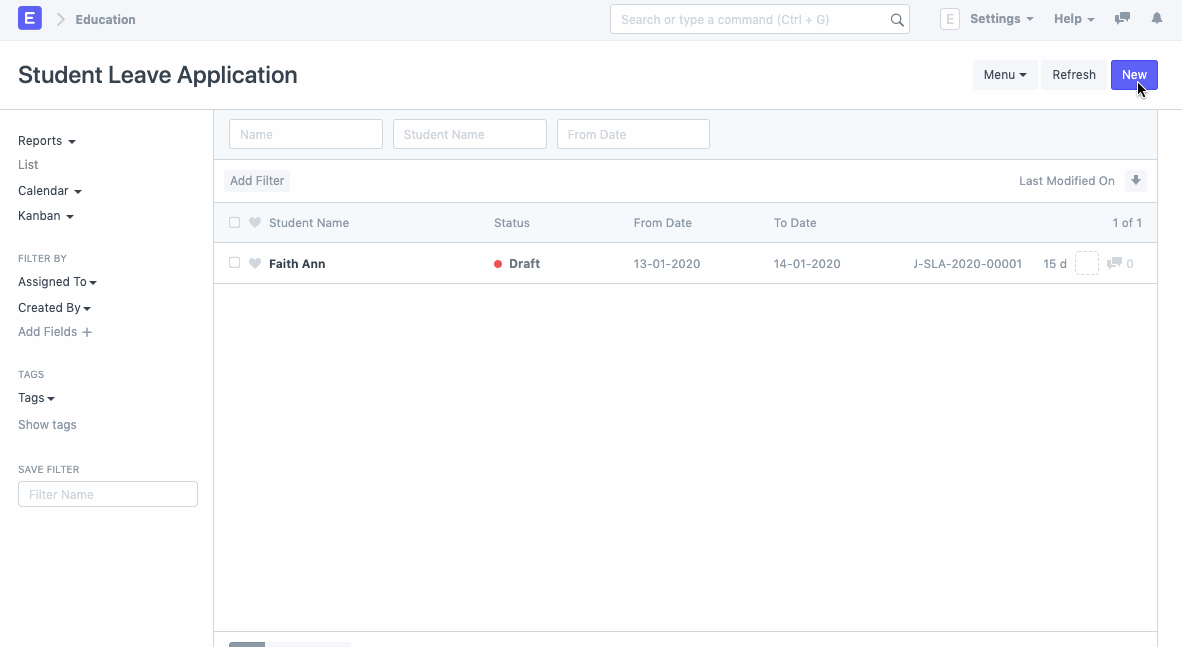
In case the student is not attending the institute to participate or represent institute in any event, he/she can be marked as present from the Leave Application itself.
Once a Leave Application is recorded for a student it will not be recorded in the absent student report as he has applied for a leave.