Sample Collection
It's critical for a Laboratory to manage collected samples and you may want to ID the sample, print stickers etc. You can create a Sample Collection directly from
Healthcare Settings > Laboratory > Sample Collection
You can optionally automate the creation of Sample Collection document for each Lab Test by turning on this flag Healthcare Settings > Laboratory Settings > Manage Sample Collection.
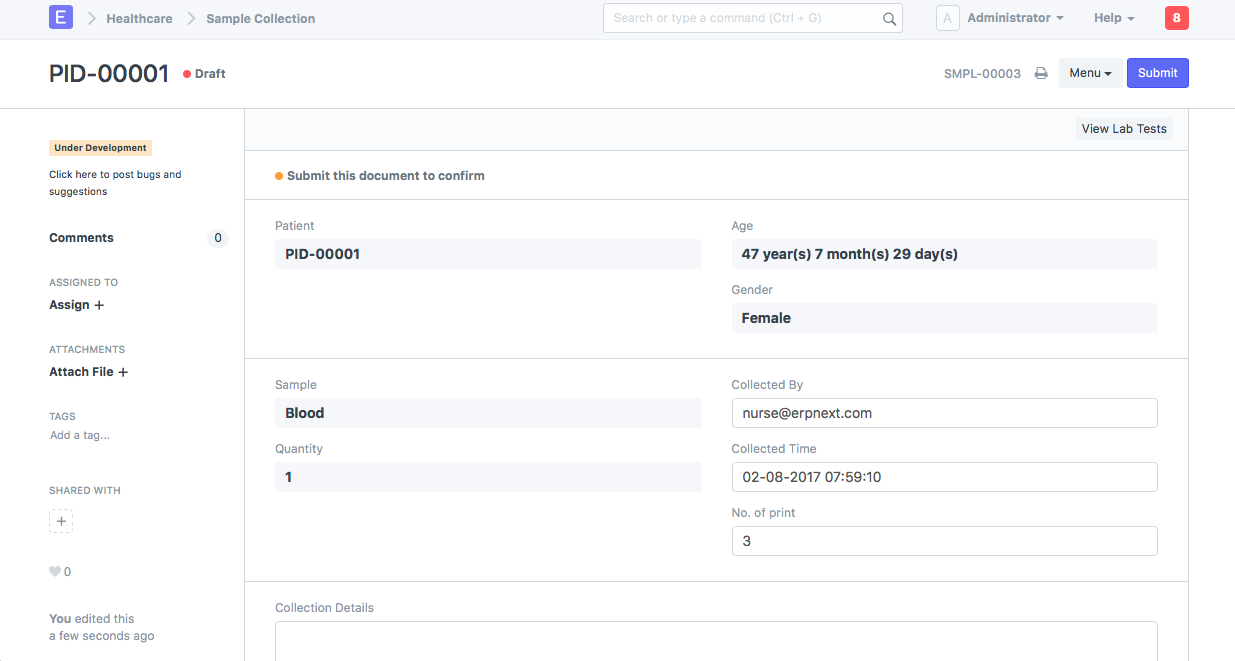
Note: You will have to select a Sample in the Lab Test Template for the system to automatically create a Sample Collection document
You will have to enter the sample collected date and time to Submit the document signaling that the sample is collected.
Printing of sample identification tags is also possible. By default a sample sticker print template is made available, but you can always customize this directly using the Print Format Builder or even create a custom Print Format if required.