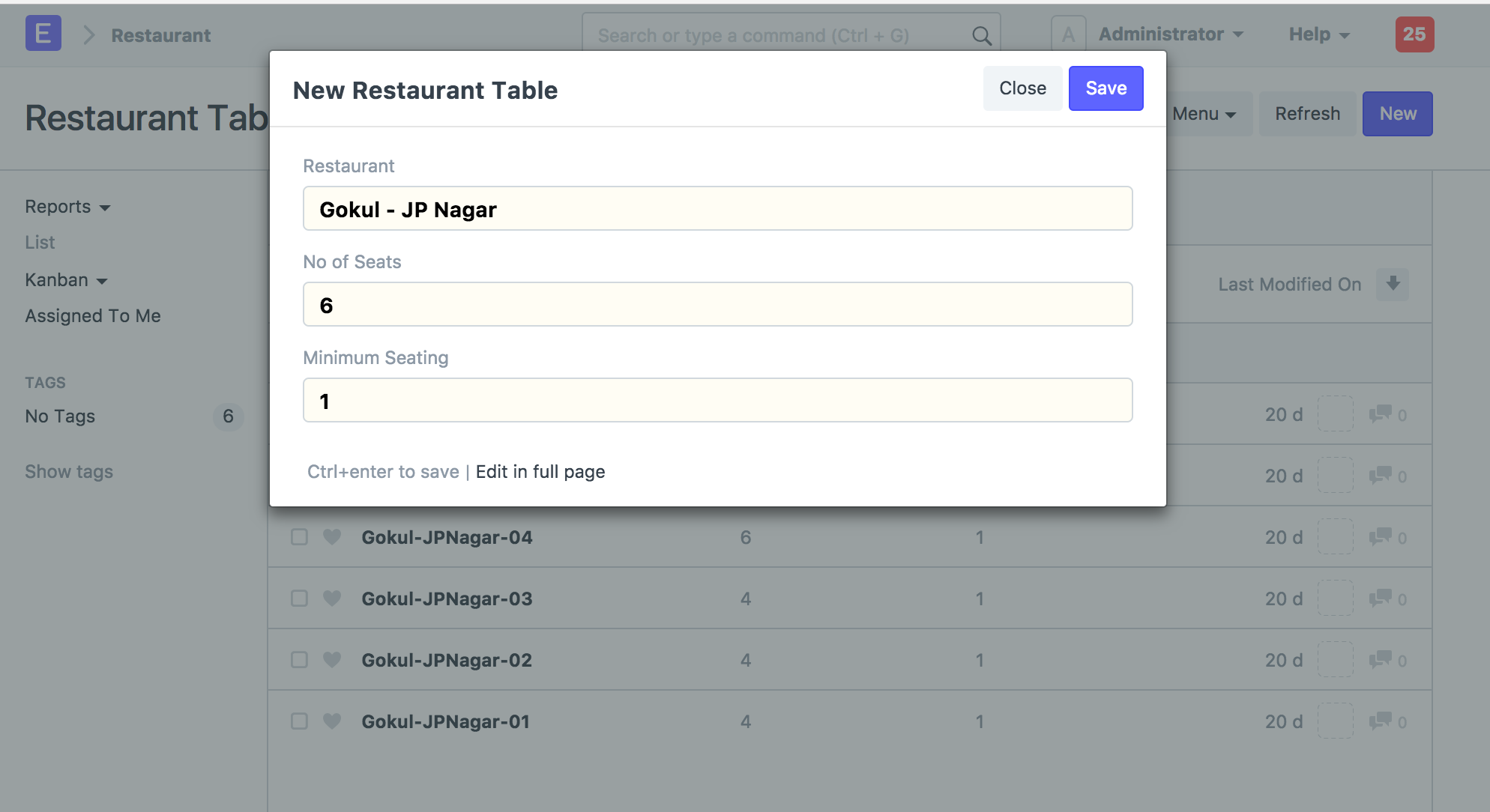Restaurant
The Restaurant record represents one restaurant in your organization. To create a new Restaurant, just set the name, Company and Default Customer.
You can set a unique numbering prefix for each of your restaurants. All invoices for that restuarant will follow that numbering prefix.
If you have a default Sales Taxes and Charges Template, you can add it so that the same charge + tax will be applicable for all invoices in the restaurant.
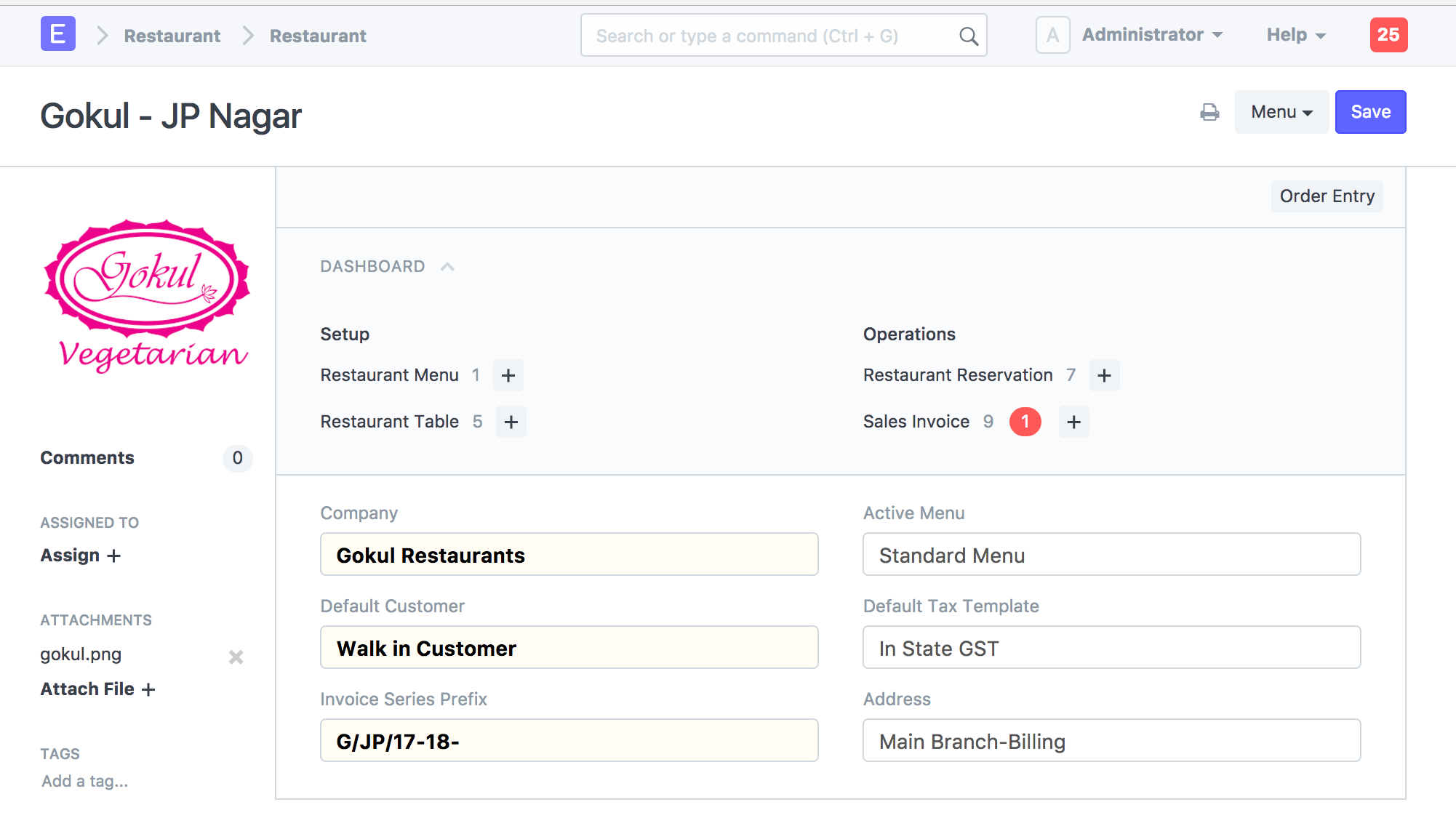
After your restaurant is created, you can add Tables and Menus for that restaurant
Adding Tables
You can add a Restaurant Table by creating a new Restaurant Table from the dashboard.