Employee Group
Employee Group is grouping of Employees based on some attributes such as Designation, Grade, Branch, etc.
To access Employee Group, go to:
Home > Human Resources > Employee > Employee Group
1. Prerequisites
Before creating an Employee Group, it is advisable you create the following documents:
2. How to create an Employee Group
- Go to Employee Group list, click on New.
- Enter the Name.
- Select and add Employee ID to the group. The Employee Name will get automatically fetched.
Save.
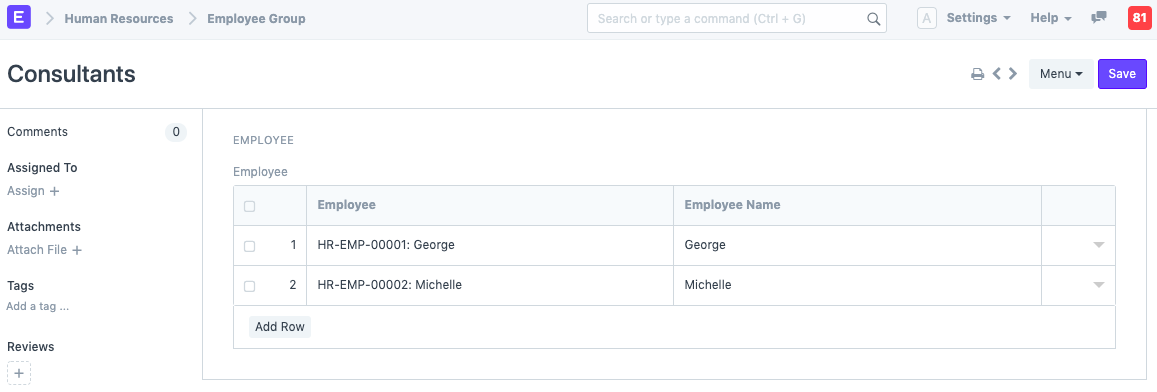
3. Features
3.1 Service Level Agreement
An Employee Group can be added to the Service Level Agreement doctype, where the Service Level can be specified for a particular Employee Group.