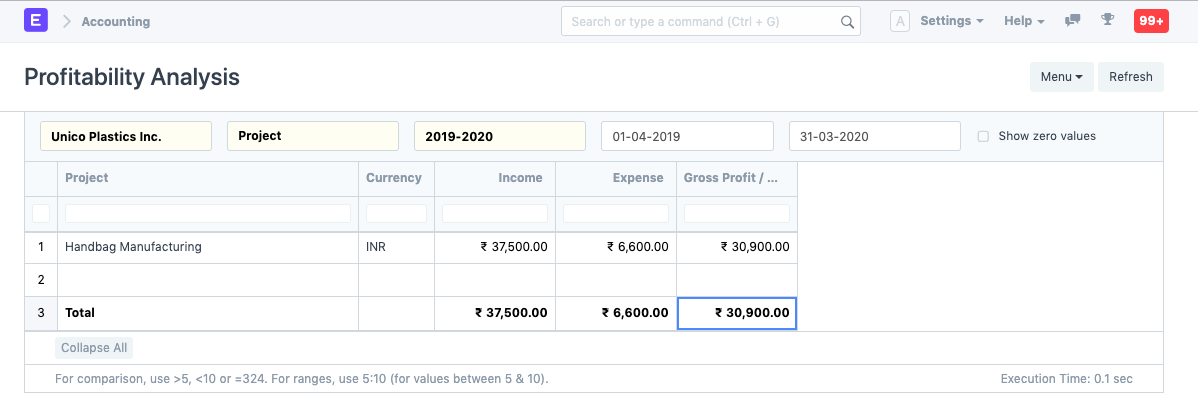Project Profitability
Project and related activities are generally active for longer periods. While developments keep happening on the Project, various transactions are done against each project. While new developments keep happening on a project, it may lead to more investment in terms of time, money, and material. Hence, it becomes important to track the Profitability of a Project to ensure that you don't overspend.
In simple terms, Project Profitability is the difference between the revenue generated from a project versus the costs associated with it.
Project in Sales Transactions
You can link a Project in all sales transactions like Sales Order, Delivery Note, Sales Invoice, and Payment. Linking your project with the sales transactions will help you track the income received against that Project.
In sales transactions, Project field is generally available in the More Information section.
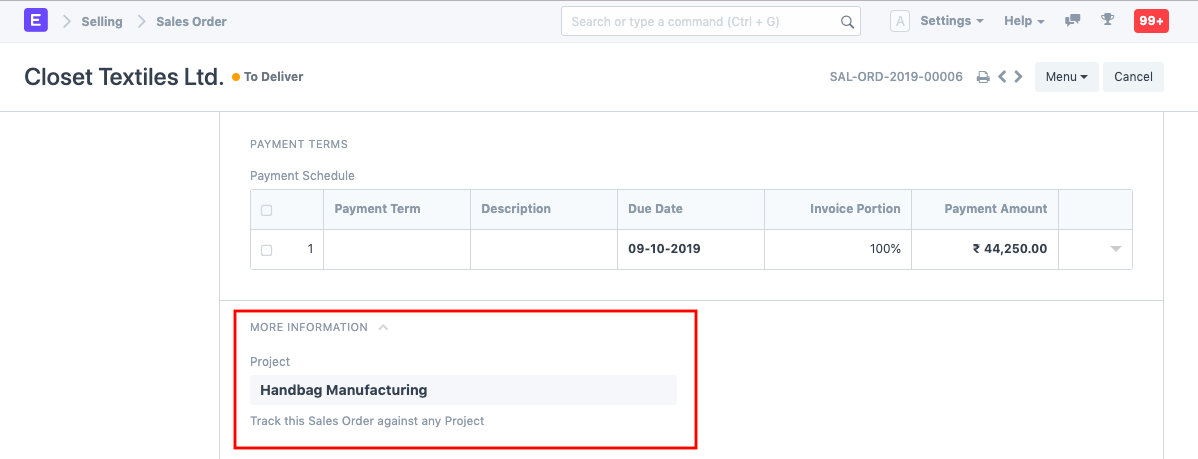
Project in Purchase Transactions
You can also link your project to the purchase transactions like Purchase Order, Purchase Receipt, and Purchase Invoice.
In the purchase transactions, the option to link a project is available in the Item table. This is because you could be procuring material for multiple projects from the same purchase entry.
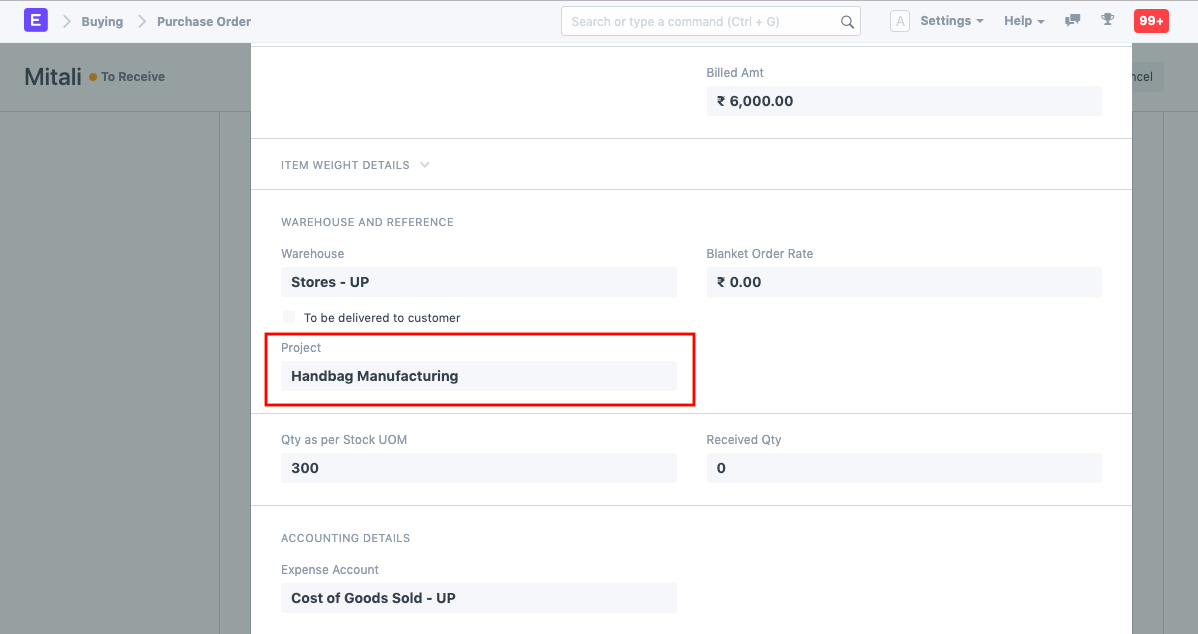
Budgeting against Project
You can create a Budget for a project as well. The expense limit defined in the Budget will be validated in the expense transactions.
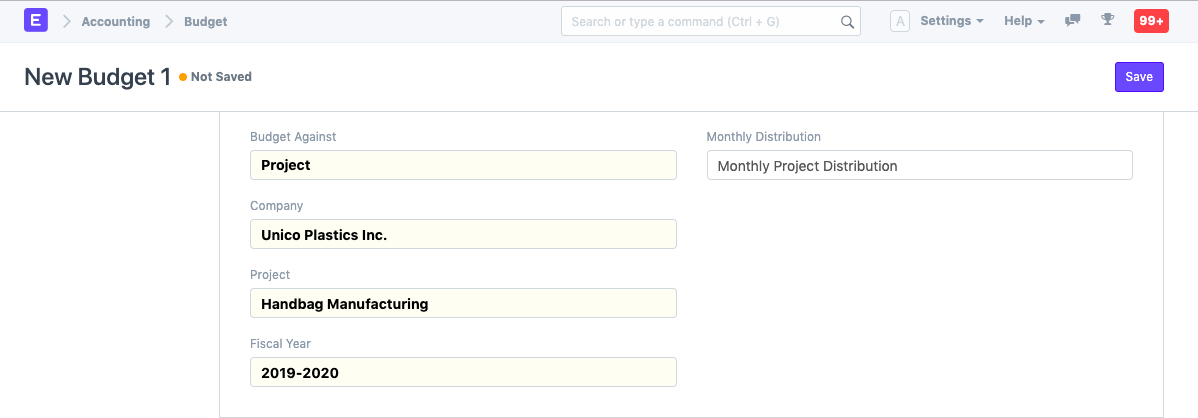
Project Profitability
Based on all the income and expense entries created for the Project, you can get its profitability.
Accounting > Profitability Analysis
You can filter the report by Project to check Project-wise Profitability.