Mode of Payment
In the sales and purchase transactions, there are various options to settle the payment. We can do it in cash, via bank transfer, via promotion voucher to list a few. In ERPNext, you can create Mode of Payments as per your requirement. In the Payment Entry, you can select the Mode of Payment applicable.
You can manage standard Mode of Payments and create new ones from:
Accounting > Setup > Mode of Payment
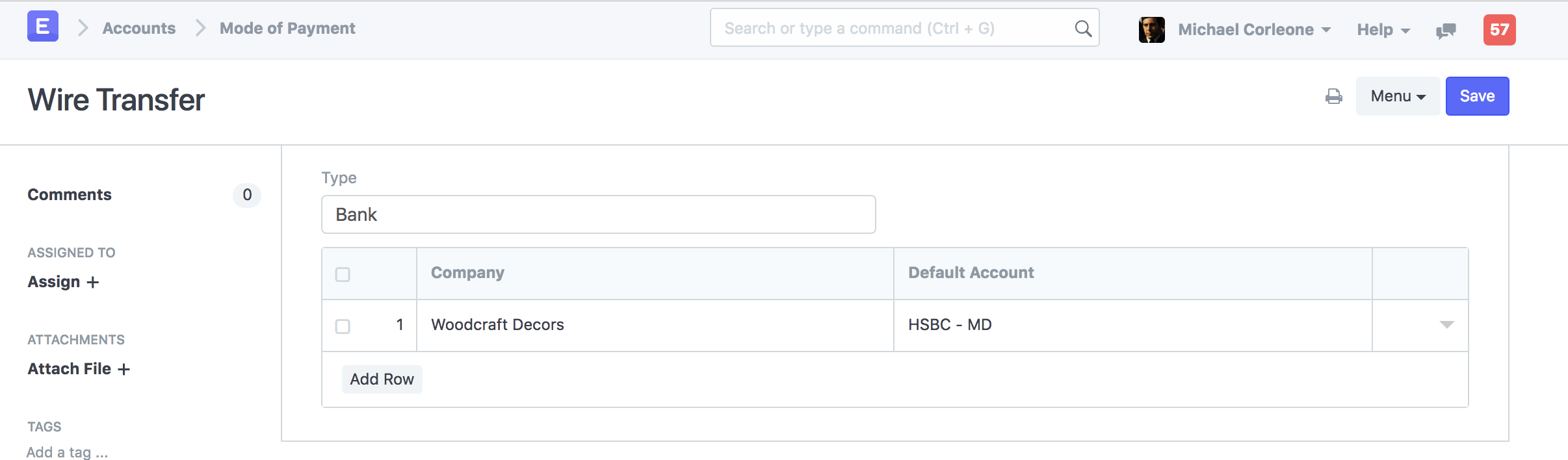
In each Mode of Payment master, you can also set a default payment account. On selection of Mode of Payment, the respective payment account will be fetched automatically in the transaction.