Advance Payment Entry
Los pagos realizados por el cliente antes de recibir el envío del producto se denominan Anticipos. Para ordenes de alto costo, los negocios esperan recibir dcho tipos de pago.
Por Ejemplo: Consider a customer- Jane D'souza placing an order for a double bed costing $10000 She is asked to give some advance before the furniture house begins work on her order. She gives them $5000 in cash.
Go to Accounts and open a new Journal Entry to make the advance entry.
Accounting > Documents > Journal Entry > New Journal Entry
Mention the voucher type as cash voucher. This differs for different customers. If somebody pays by cheque the voucher type will be Bank Voucher. Then select the customer account and make the respective debit and credit entries.
Since the customer has given $5000 as cash advance,it will be recorded as a credit entry against the customer. To balance it with the debit entry [Double accounting Entry] enter $5000 as debit against the company's cash account. In the row "Is Advance" click 'Yes'.
Figure 1 : Journal Entry -Advance Entry

Double Entry Accounting
Double entry bookkeeping is a system of accounting in which every transaction has a corresponding positive and negative entry : debits and credits. Every transaction involves a debit entry in one account and a credit entry in another account. This means that every transaction must be recorded in two accounts; one account will be debited because it receives value and the other account will be credited because it has given value.
Figure 2: Transaction and Difference Entry

Save and submit the JV. If this document is not saved it will not be pulled in other accounting documents.
When you make a new Sales Invoice for the same customer, mention the advance in the Sales Invoice Form.
To link the Sales Invoice to the Journal Entry which mentions the advance payment entry, click on ‘Get Advances Received’. Allocate the amount of advance in the advances table. The accounting will be adjusted accordingly.
Figure 3: Receive Advance
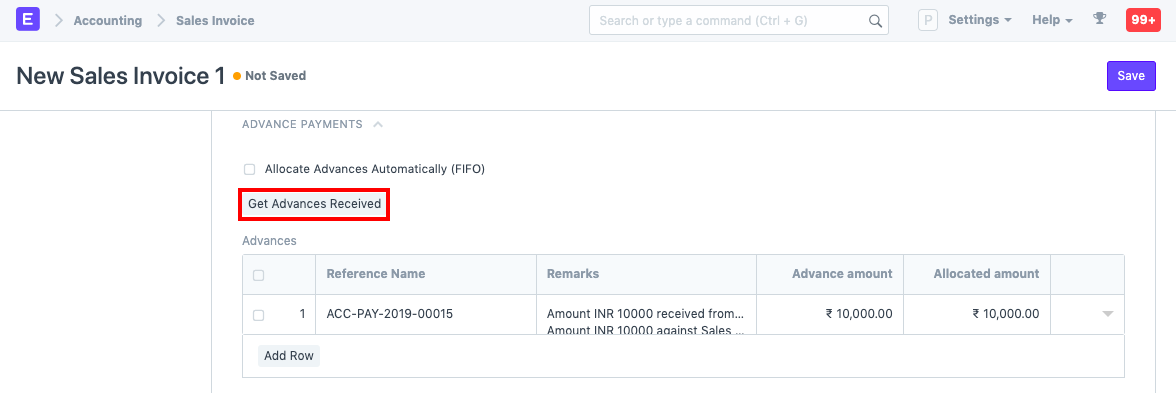
Save and submit the Sales Invoice.
Trabajo en progreso.