Changing Attachment Limits
In ERPNext, you can limit how many files can be attached to specific Document. Using Customize Form, you can set Max(imum) Attachments which can be added to a particular documents.
Let's assume we need to update Max Attachment for Quotation to five.
Step 1: Setup
Home > Customization > Form Customization > Customize Form
Step 2: Select Document Type
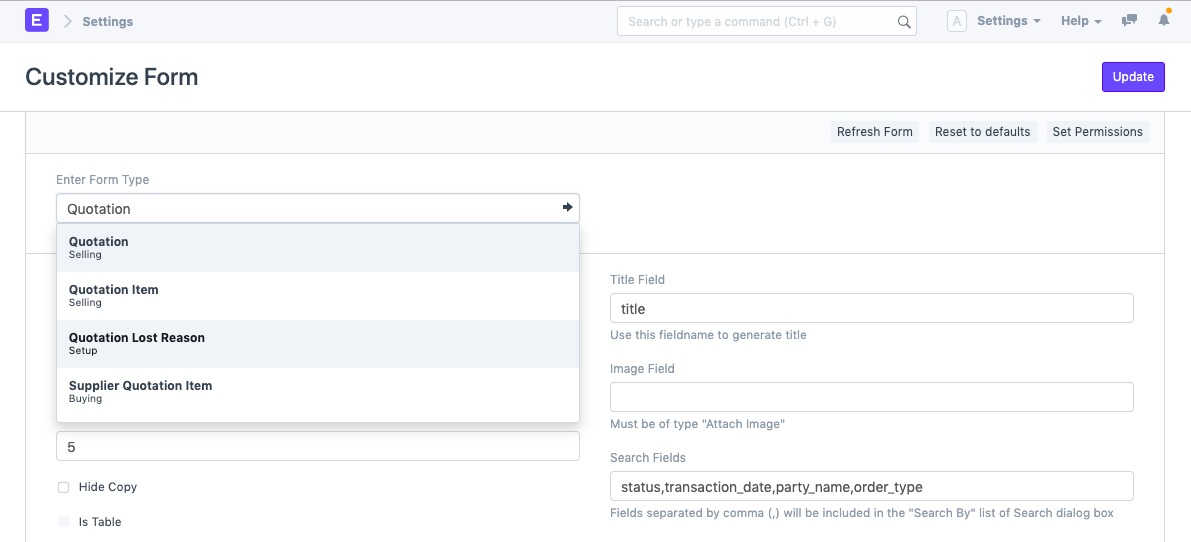
Step 3: Set Limit
Set Maximum Attachments as five.
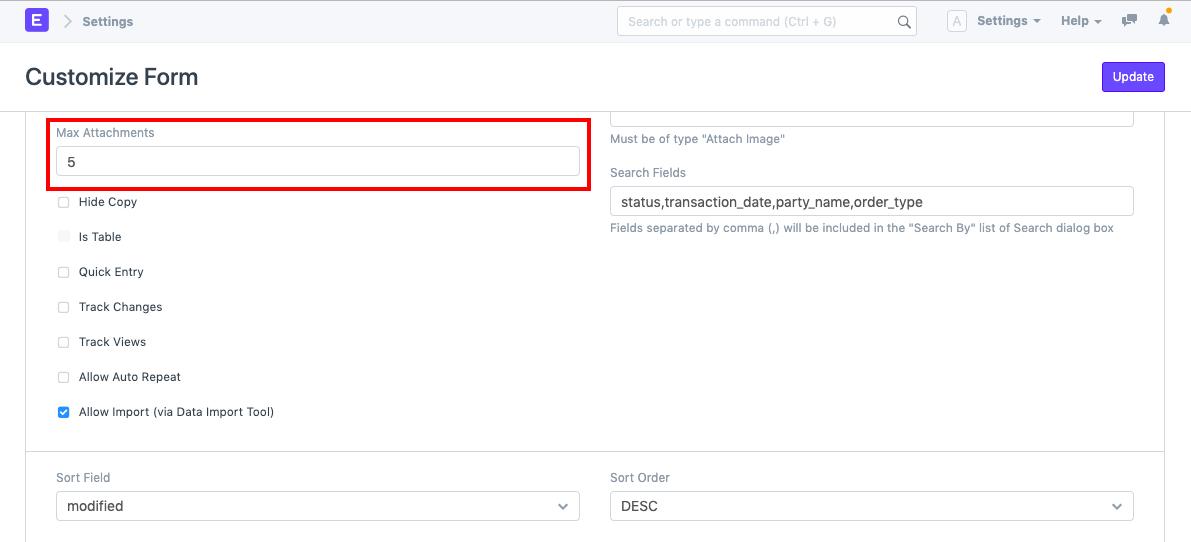
After updating Max Attachments, Update Customize Form. Reload your ERPNext account and then check specific Quotation to confirm if Max Attachment limit is updated.
Note: Maximum limit/size of an attachment is 1MB.