Attachment of Files
ERPNext allows the attachment of files to the documents. Even users with a 'Read permissions' on a particular document will also be able to access files attached to it.
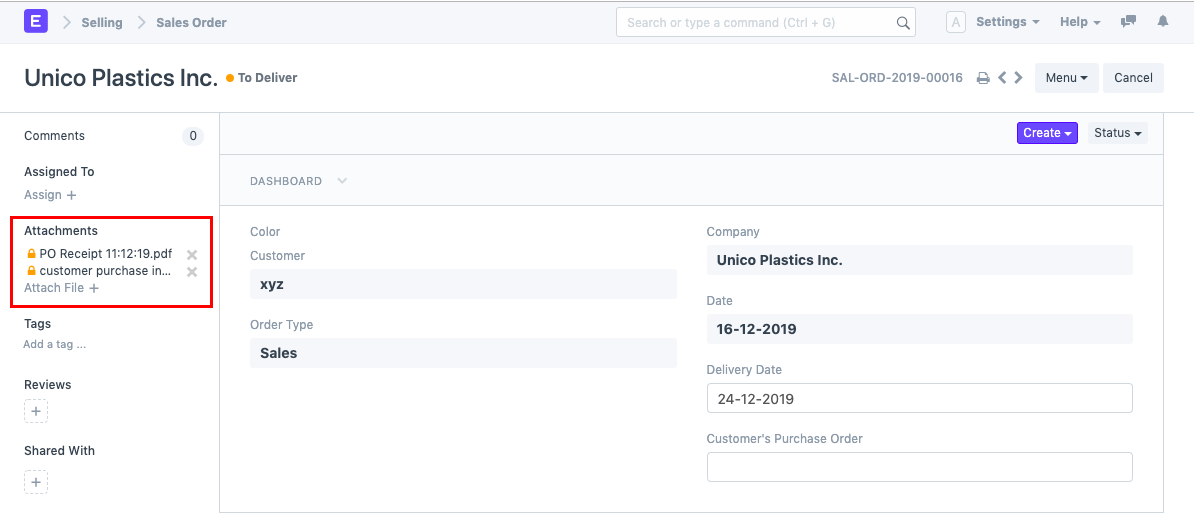
How to Attach a New File
There are several ways to attach a file to a document.
From Browser
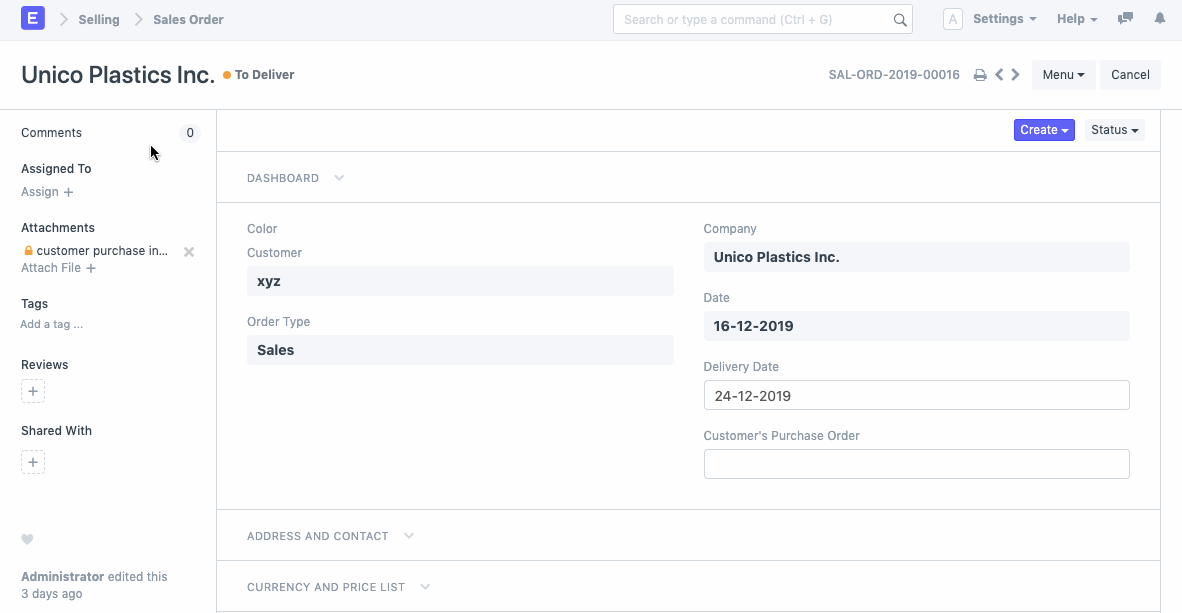
By drag and drop
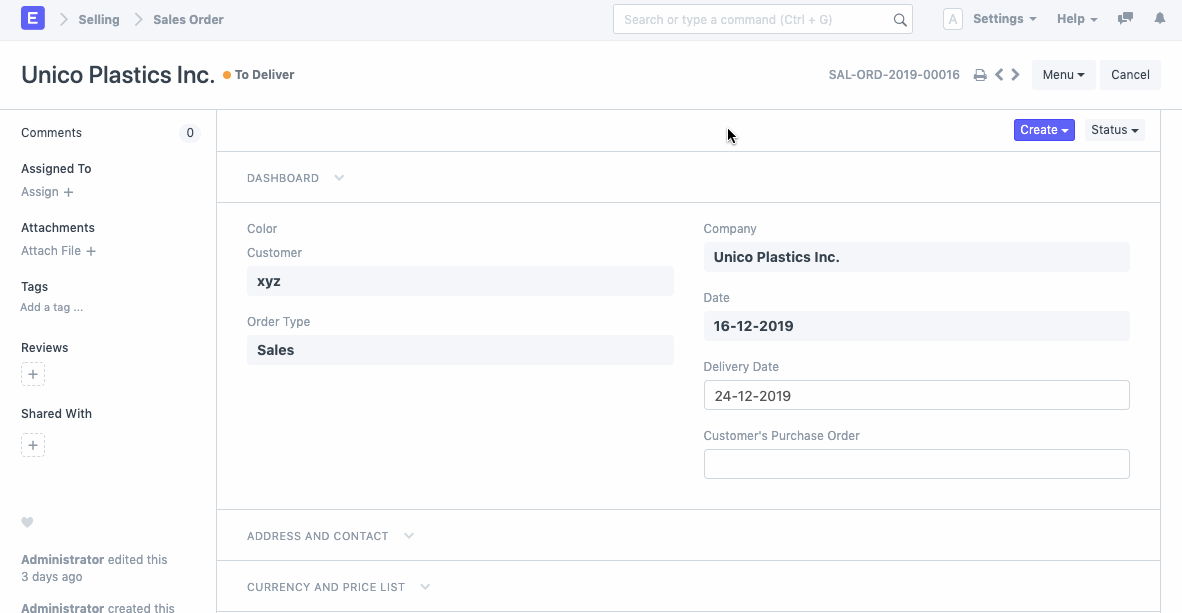
Link
If you use a separate server for files or use online services like Dropbox or Docs, you can attach a file by providing a link to a particular file.
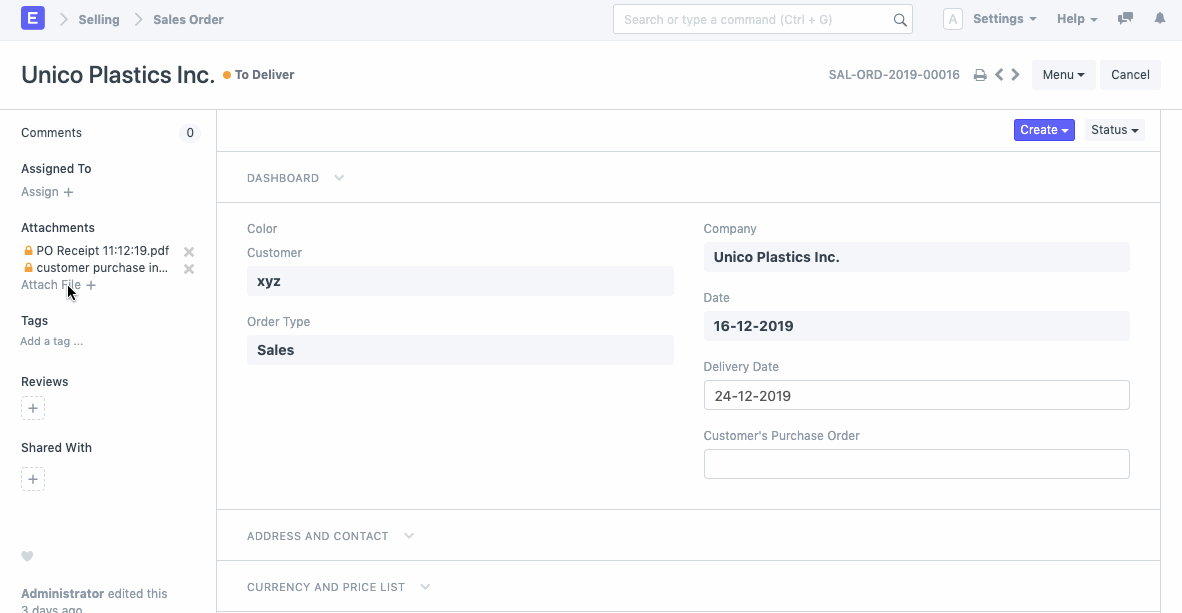
For hosted users, the limit of 5 MB is applied on file size.
Attachment of too many files to documents may affect the performance of your ERPNext account. You can set a limit towards the maximum number of attachments that can be added to a document. Click here to learn more about it.
File Manager
All the files attached to any of the documents in your account are listed in the File Manager. You can access the same by:
Home > Tools > Files
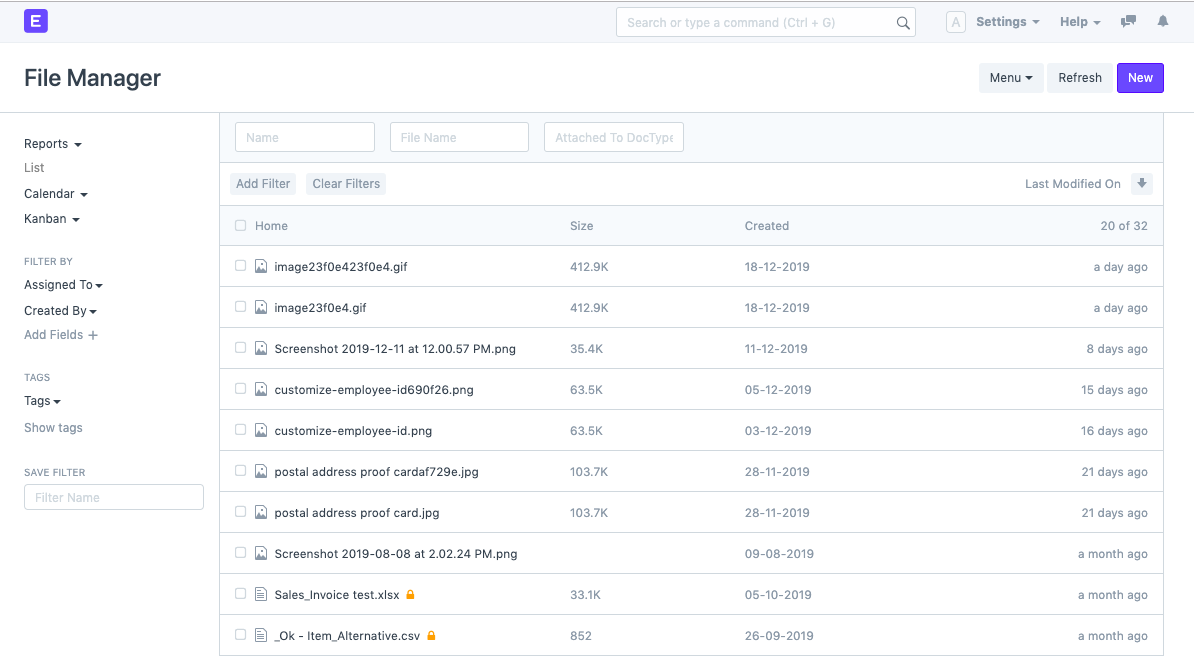
Check the following link to learn how files are managed in ERPNext.