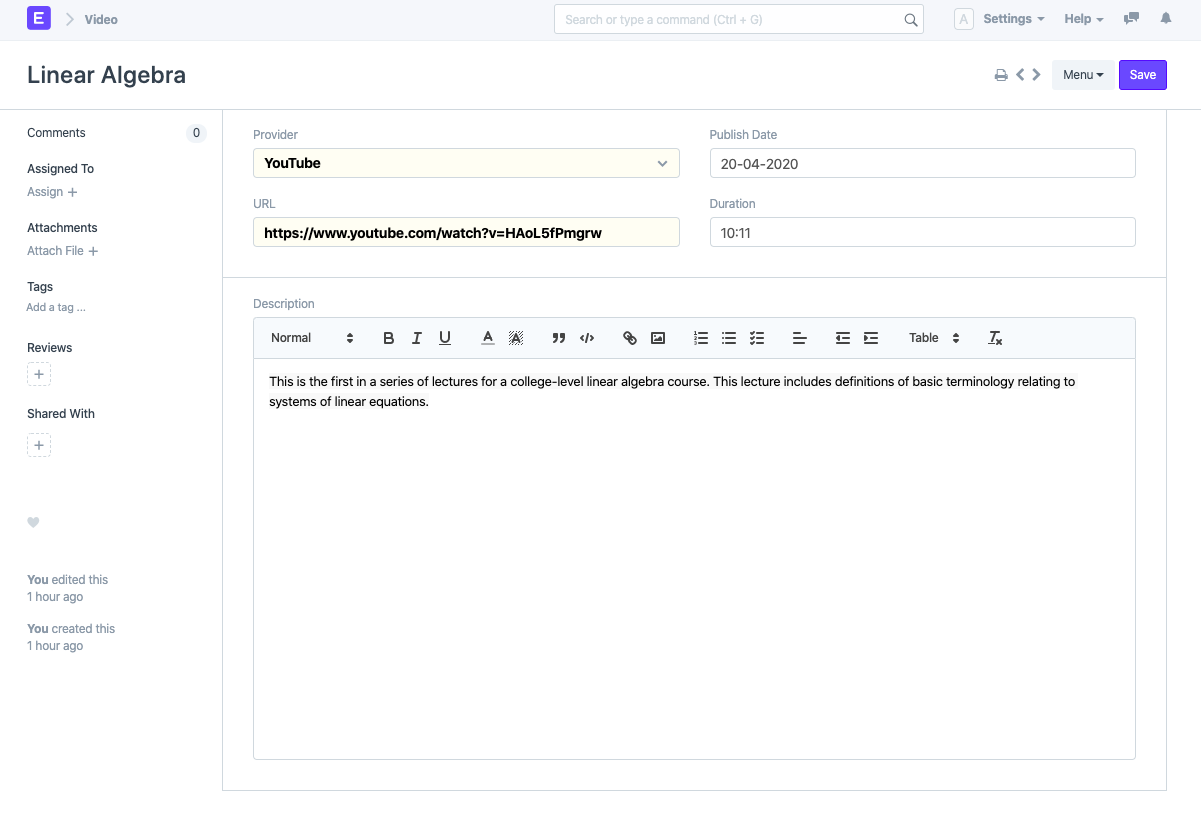Video
Videos can be added from both Vimeo and YouTube, using the Video DocType.
To access Videos, go to:
Home > Tools > Video
How to create a new Video
- Go to the Video list and click on New.
- Enter the title for the Video.
- Select the Provider. The default video provider is YouTube.
- Enter the URL to access the Video.
- You can optionally add a publishing date and duration of the video in minutes.
- You can also add some description for it.
- Save.